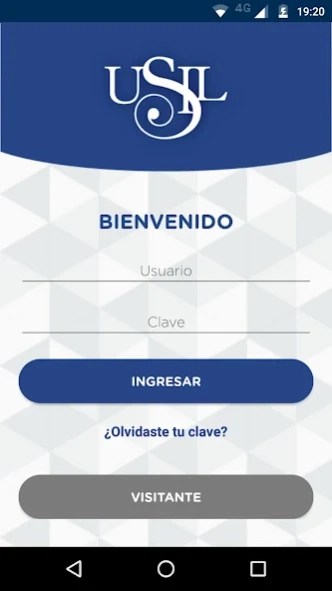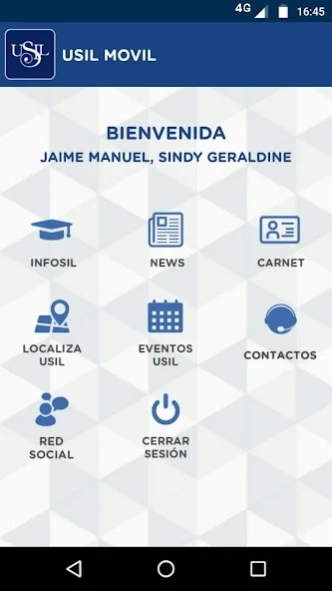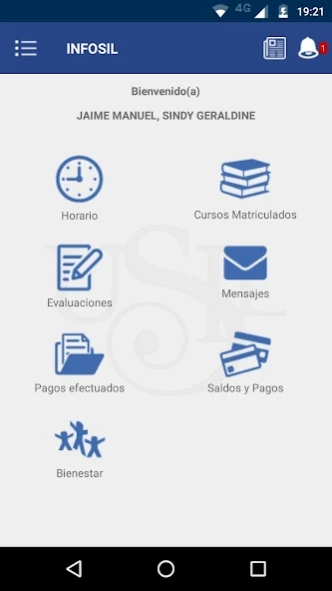USIL Móvil 1.67
Free Version
Publisher Description
USIL Móvil - Universidad San Ignacio de Loyola
INFOSIL is now "USIL Mobile"
New features:
-Visitante, now everyone can use the app USIL Mobile. Registration is very easy.
Digital -Fotocheck, you can now log in from your app.
-Wellbeing, important information about your insurance at your disposal.
-Rediseño Look and Feel.
-Improved performance.
* Locate USIL: Search your classroom pavilion, Local Usil more, look at your data and place them on the map. In addition, look at the photos and videos USIL environments.
* Events: Search the event of your interest, register and assists (only available for some events).
USIL Mobile, allows the student and teacher academic view information recorded in the active period.
STUDENT
* Schedule: Displays sessions scheduled for student classes.
* Registered courses: Displays the list of courses in which the student is enrolled.
* Evaluations: Displays the list of scheduled for the next two weeks evaluations.
* Notes period: Displays the detailed notes for each course.
* News: Displays notices published interest to the student
TEACHER
* Courses taught: Displays the list of scheduled courses to dictate.
* Schedule: Displays the scheduled sessions dictation.
* News: Displays notices published for the teacher as well as the teacher for his students published.
About USIL Móvil
USIL Móvil is a free app for Android published in the Teaching & Training Tools list of apps, part of Education.
The company that develops USIL Móvil is Universidad San Ignacio de Loyola. The latest version released by its developer is 1.67.
To install USIL Móvil on your Android device, just click the green Continue To App button above to start the installation process. The app is listed on our website since 2023-03-17 and was downloaded 2 times. We have already checked if the download link is safe, however for your own protection we recommend that you scan the downloaded app with your antivirus. Your antivirus may detect the USIL Móvil as malware as malware if the download link to edu.usil.infosil is broken.
How to install USIL Móvil on your Android device:
- Click on the Continue To App button on our website. This will redirect you to Google Play.
- Once the USIL Móvil is shown in the Google Play listing of your Android device, you can start its download and installation. Tap on the Install button located below the search bar and to the right of the app icon.
- A pop-up window with the permissions required by USIL Móvil will be shown. Click on Accept to continue the process.
- USIL Móvil will be downloaded onto your device, displaying a progress. Once the download completes, the installation will start and you'll get a notification after the installation is finished.